APIs, or Application Programming Interfaces, are essential tools for software development, enabling different applications to interact and share data. As a nocode creator, APIs can be incredibly beneficial to you because they unlock vast amounts of functionality and data without requiring any coding.
The advantages of integrating APIs are:
- Saves Time and Effort: You can save a significant amount of time and effort by integrating APIs, as you do not need to build every feature or functionality from scratch.
- Increases Functionality: APIs offer access to additional functionality that developers may not be able to create on their own, such as payment processing, geolocation services, and social media integrations.
- Improves User Experience: Integrating APIs can enhance your user's experience by adding new features and capabilities that users want and expect, such as real-time data, personalized content, and advanced search functionality.
Here's 7 API services that you need to know for your app.
1. Stripe

This API allows you to easily integrate payment processing and billing functionality into your Bubble app. With Stripe, you can accept payments from all major credit and debit cards, as well as popular mobile payment services like Apple Pay and Google Pay.
2. Google Maps

With the Google Maps API, you can add mapping and location-based services to your Bubble app. This API provides features such as geocoding, directions, and places search. You can also access reviews of popular restaurants, shops, etc.
3. HubSpot

HubSpot is a popular marketing, sales, and customer service platform used by businesses of all sizes to manage their customer interactions. With the HubSpot API, you can automate your marketing and sales workflows to build powerful automations for your customers.
4. Twilio
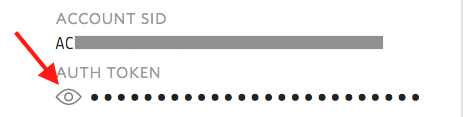
The Twilio API allows you to integrate messaging and voice communication capabilities into your Bubble app. With Twilio, you can send and receive SMS messages, make and receive phone calls, and handle other communication-related tasks.
5. Mailchimp

With the Mailchimp API, you can add email marketing capabilities to your Bubble app. This API allows you to manage your email list, create and send email campaigns, and track the performance of your email marketing efforts.
6. Social Media (Facebook/Twitter/LinkedIn) API
Social Media APIs allows you to interact with their platform, search for and access posts, user profiles, and more. You can also integrate with their authentication method to accept social media logins. This makes it easy for your users to connect to your app without having to create a new account.
7. ChatGPT
Of course, we are not forgetting the most popular trend of 2023 - ChatGPT. In fact, with GPT-4, you can now accept image inputs, which opens up a wide range of possibilities in Bubble.
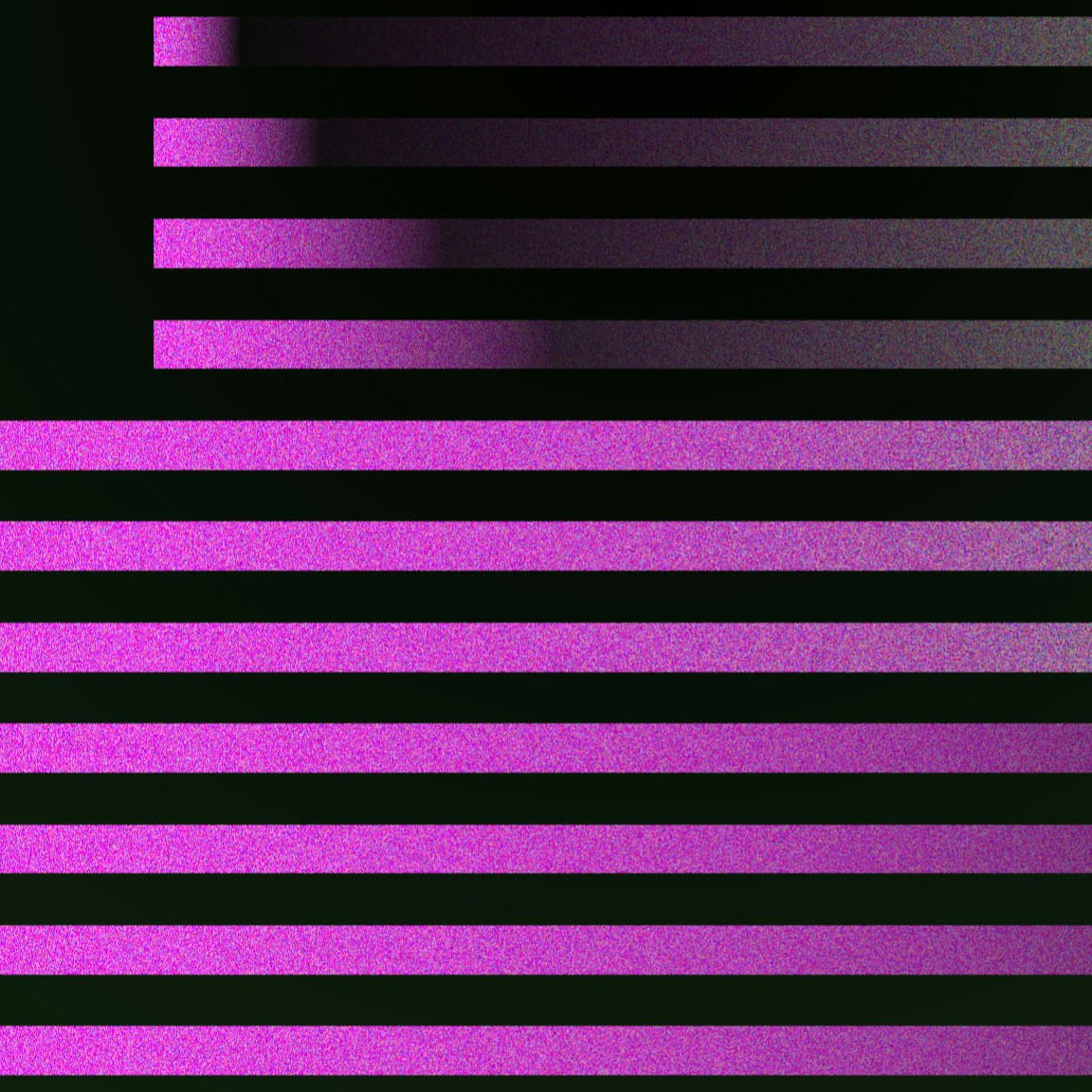
With the plugin by Launchable AI, you can even enable the streaming functionality to provide your users a great experience!
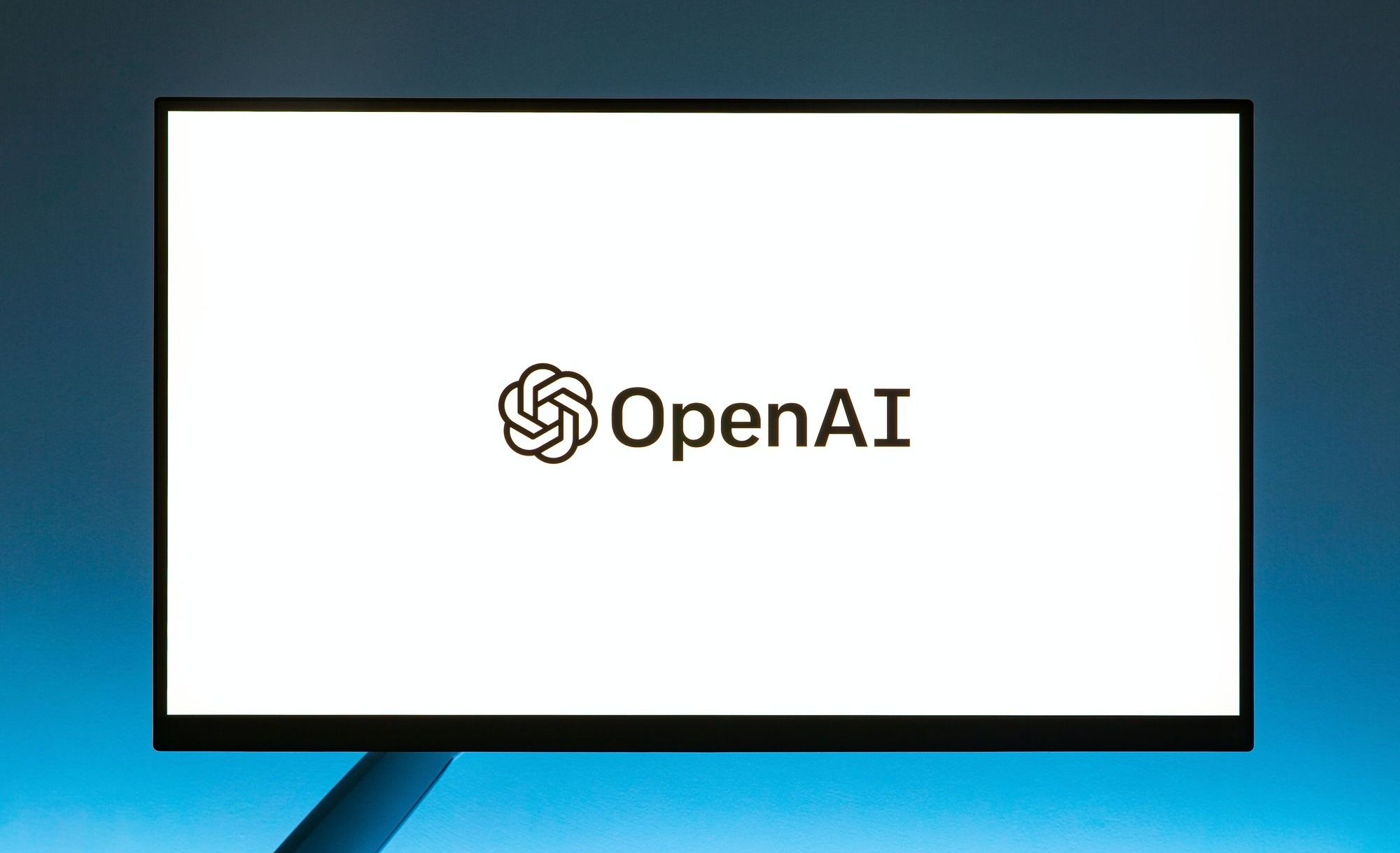
Let me know your thoughts!
Are there other API services that you find super useful? Let me know in the comments!
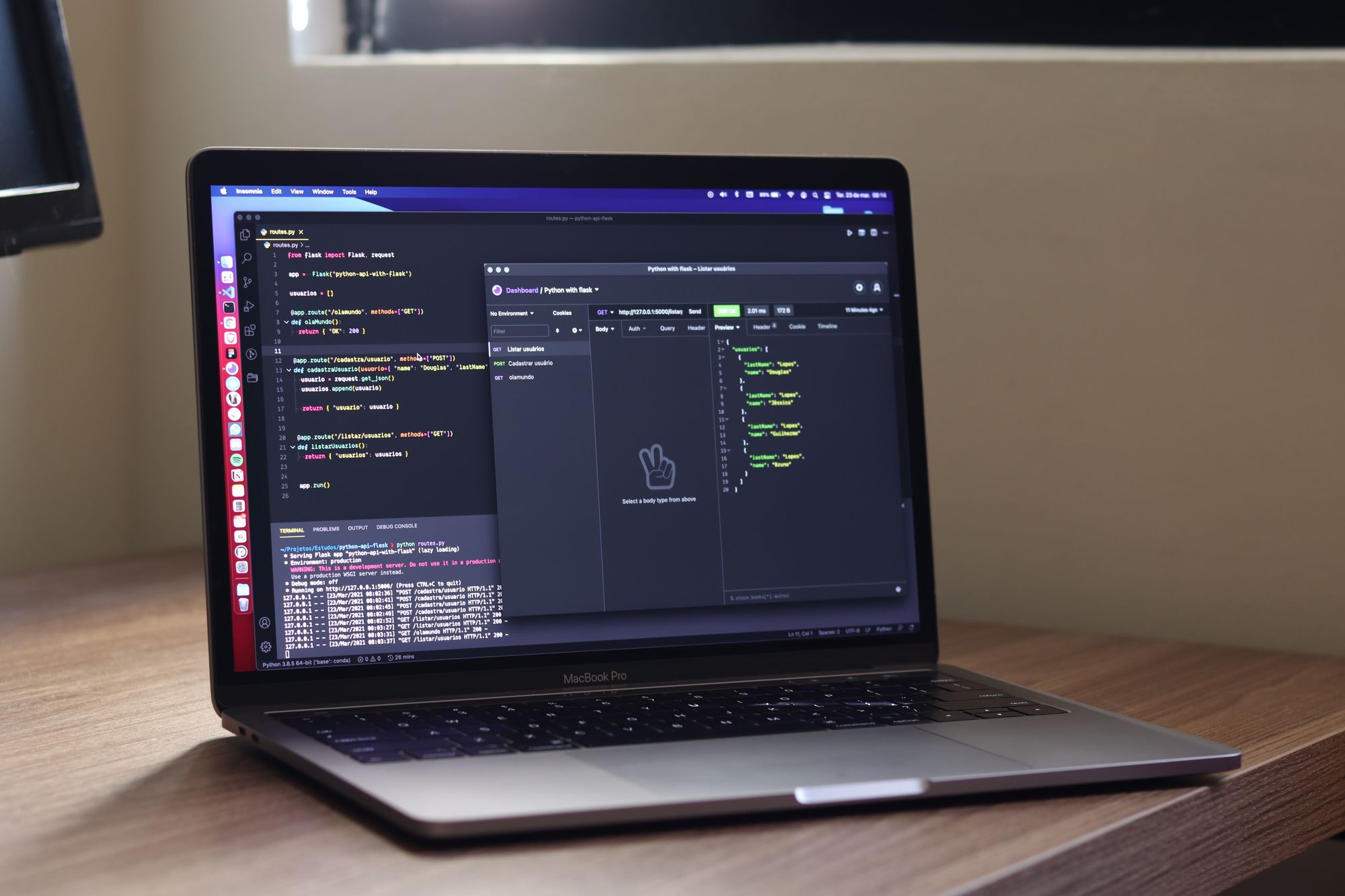





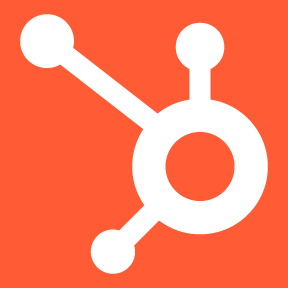
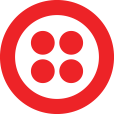

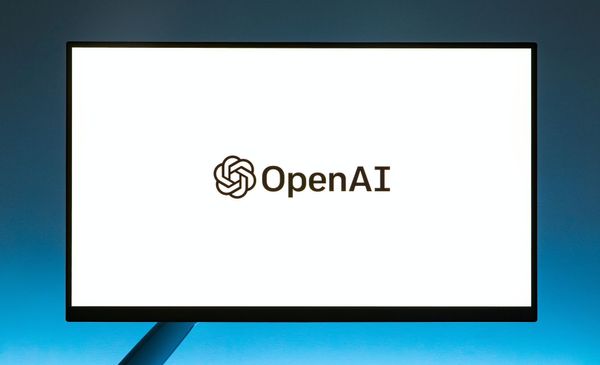


Member discussion